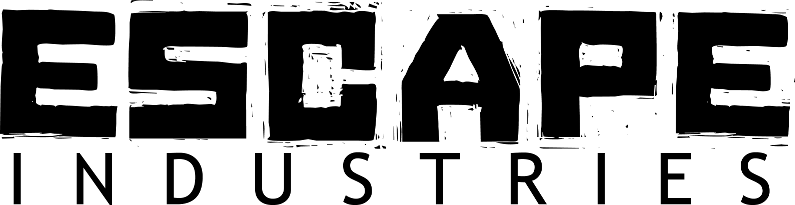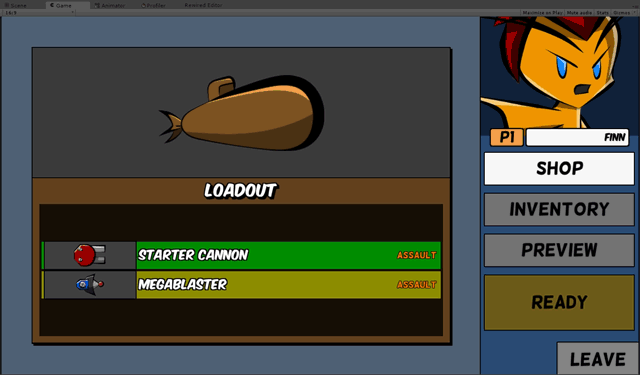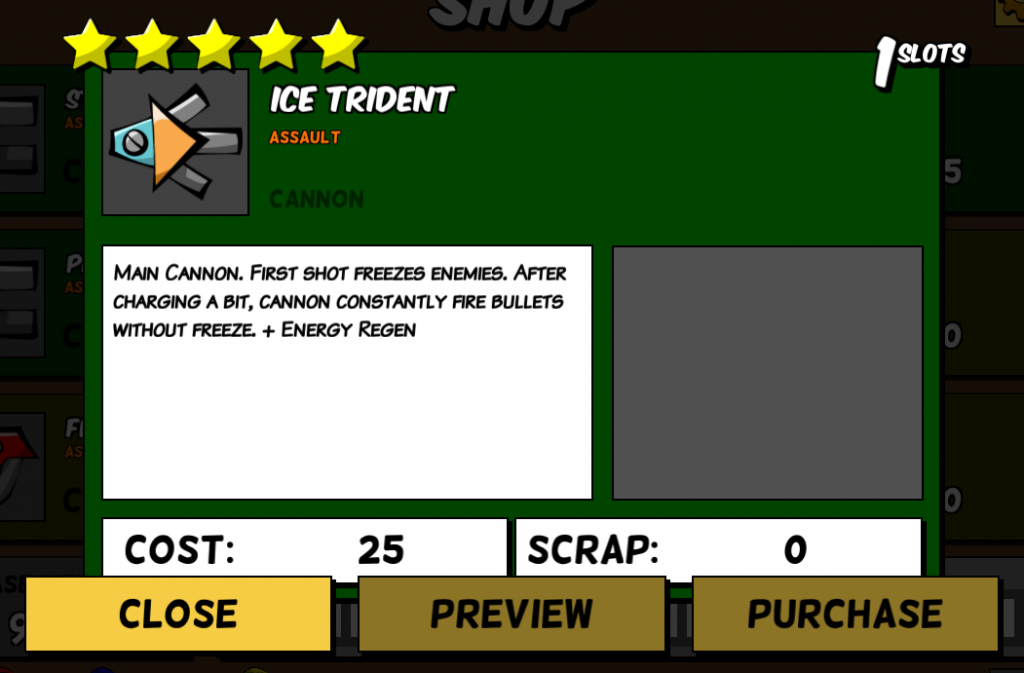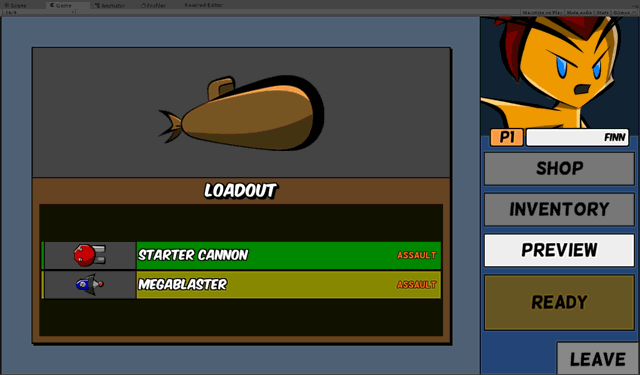As I stated in an earlier post, the shop menu has been a huge problem for players. It was too complicated. Figuring out the function and relative power of each part was a nightmare. Since then… we’ve made a lot of progress.
Animating the Shop Menu
One of the problems of the old shop was that there really wasn’t a great way to animate it because of the way that I made it. To rectify that issue I moved the new shop over to our updated menu system that the other menus use. This system allows us to make really cool animations between menus. Recently on Twitter, I tweeted a preview of the new menus animations; here are all of the new animations in action.
The more I do animations, the more and more I enjoy it. But these animations aren’t the only things that are new in this version of the shop. There are now some handy things that make it easier for you to tell what each part does. We also (finally) included a purchase confirmation box, which should prevent the bulk of the user error we were seeing in the shop.
There are still some things that need to be added, like changing the color of the cost on the small buttons.
Providing More Info
To improve readability in the shop, we added two functions: “More Info” and “Preview”.
More Info is similar to how the old shop was, where it shows you a description of what exactly that part does. Crucially, this information now only appears when you hit the “More Info” button. Before, this information was always present, leading to mind-boggling information overload (even for Fingeance veterans).
Preview, meanwhile, is an even bigger improvement. Players can now test out a part or try out their current loadout before they buy something. Even with our More Info panel, there’s only so much info that can be presented in text. Details like firing arc, firing rate, bullet range, and bullet speed are better shown than told.
We are still working a few more functions into the shop, but we hope to be done with it very soon.
Bigger Buffs
Besides the new shop, we also have been working on getting everything to work well. That includes adding in some new buffs. One of those buffs is to literally make you buff; it makes you a bigger sized ship. You may be wondering “Why on earth would I want to be bigger?” This kind of buff is for those that want to protect their team, helping players fill out their roles.
Animations are so nice. Boy, and I thought just lighting added a lot.
Things in Fingeance are really shaping up nicely. Thanks everyone for your feedback and input, we have added so much because of it. The last few days before our last major update we have been bug fixes and updateing. But I was finally able to move back to the art side of the game and work on making some animations for various things in the game, particularly menus.
Now this isn’t “frame-by-frame” animation, I haven’t worked on that (yet). This is key frame animation, where basically I create points in an animation and the computer fills in the gaps. For example if there was a character who I wanted to raise their hands, instead of drawing every frame of the character raising their hand I would make key frames (hence the name), like the hands by their side and their hands actually raised. The computer would fill in the gaps. I have had so much fun working on them.
The Little Things Matter
The entire time I was working all of the animations I had that in mind “The little things matter…” the things that no one consciously thinks about when viewing animations. Now, I am no animator, I haven’t really done much animation in the past but it has always interested me. I have in the past done some animation work for other games, but my greatest endeavor in it was in a PS1 game called Fighter Maker (which isn’t easy still). So I dove right in. Rather than talk about each thing that I changed, why not just show you (GIFs incoming!):


Animations Add Polish
So I won’t talk about the animation for too long, but I just wanted to mention a few things I am really proud of.
Pause Menu
The pause menu originally looked basically the way that I wanted it. In the end I really like how well it turned out with how the menu slides in and it seems like it would naturally do that.

Continue
The continue screen is probably the animation that I am most proud of. The old menu doesn’t hold a candle to the way the new one looks. Not only that but there is an option to leave the game in the new one.
So there are the new menu animations that I added in the latest demo release. What do you think about them? You can check them out in context by going to the Fingeance landing page and trying out the demo.