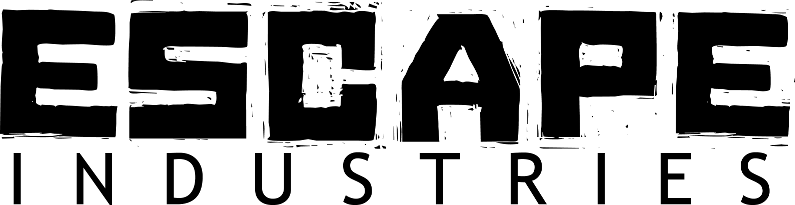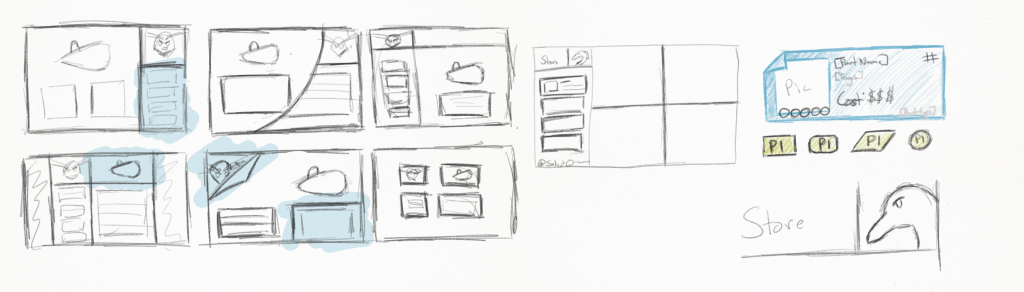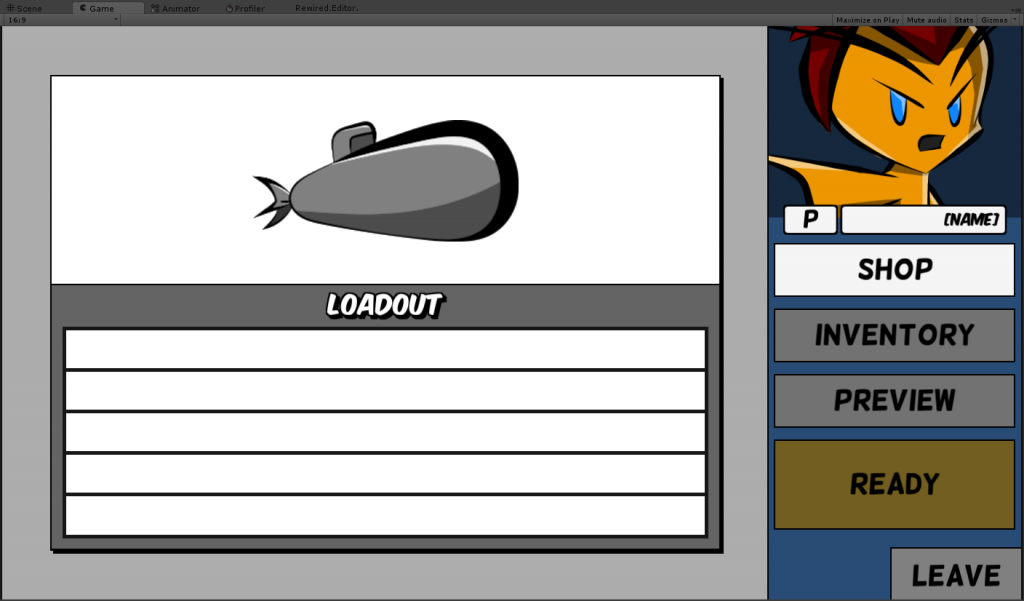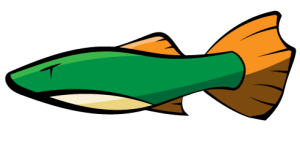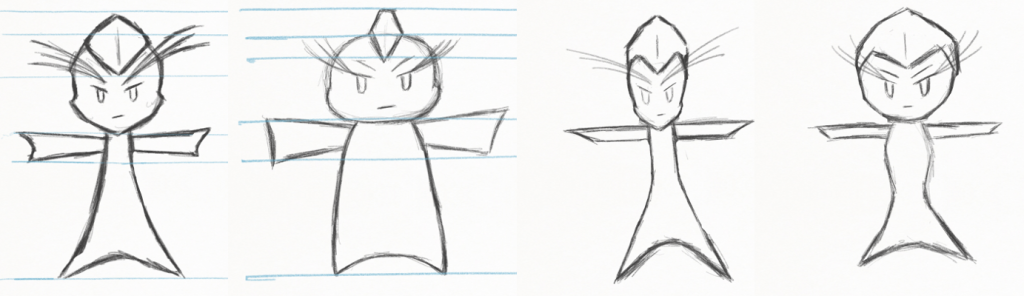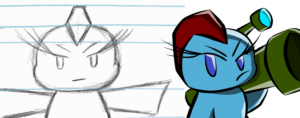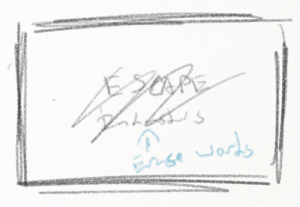The shop has been a major problem for players for some time now. When the player is first shown the shop, a bunch of info is thrown at them: items available, item descriptions, item costs, etc. It was a very intimidating view.
This is especially true when there are more than one player playing. So much text is shown that many players just said “Nope,” and moved on to the next scene. We definitely don’t want that to happen: building a custom ship is a core part of Fingeance. We set out to make this interface approachable.
Working on the new shop
The primary issue came from the amount of info presented all at once. Looking at the shop scene for the first time was like looking at a friend’s overcrowded desktop: it’s an incomprehensible mess. I then asked the question, “What if we divided it into separate menus?” This way, we can have simple, clean default view. Other functions can be accessed with buttons. Pursuing this angle, we came up with the idea of a “main menu” that shows what you currently have equipped.
In the main menu, you can select ‘shop’ from a list of options. This way, you aren’t shown all these unfamiliar parts right away. You opt-in to looking at them. The shop view also got a huge update. For one thing, we cut down on text. The items are presented as smaller “cards” that condense relevant information into icons or keywords. If you want more info on the item, then at the press of a button you can get a full description.
You may have noticed that the shop has a new area called “Slots”. Currently, we are experimenting with the parts and loadouts that the player can make, so we are trying out this new system. We want to help players realize their ideal playstyle, so we are expanding the system to allow more options for the player to be creative with their builds. But again, we are just in the testing phase. Don’t expect to see this fully fleshed out in-game anytime soon.
Bullet Flair
In addition to working on the shop, we also started work on changes with the bullets, but how much does bullet cost? Lane has been working on making bullets visually more appealing by adding the ability for bullets to flash and updating the bullet trails.
Along with these visual changes, he has also been working on making the bullets do more interesting things beyond “move forward”. These bullet patterns aren’t in the game yet, but expect to hear more on it soon!
Blog Changes
So, you may be wondering why I am talking about things that the others have been doing. Well, that is because we are changing our blog post schedule. Writing these blogs is pretty time-consuming and we want to work on the game more, do social media more, and try out other avenues to reach out to you guys! From now on, posts will be on Wednesdays only. But that doesn’t mean that you won’t hear from the others: we will alternate every week. We may also post on other days if we feel it is appropriate (or if we are just too excited about something to hold ourselves back).
So stay tuned and remember to check back next Wednesday for more updates! Be sure to check out our other social media outlets in the meantime, Twitter & Facebook.
Oh boy, this post is going to be interesting. I am going to be showing off the evolution of art that Fingeance has had over the past year. I want to preface this by saying I didn’t really know how to make comic book art/ ink art digitally beforehand and didn’t know how to use illustrator before starting work on this game. Also none of the current art is final so I could in theory do another one of these to show the final evolution of the art but I thought it would be interesting or at least entertaining to see how (bad) things were from before.
But enough talking time to show it. Oh boy…
Old Concept Art
In the beginning we weren’t too sure on what the art style was going to be I just knew that I wanted to have a cleaner style compared to what I have previously done.

So of course I drew something in that style anyway. It was just to get a sketch of what would become Finn, but it was just to get an idea of what the basic shape the main character would look like. So it was pretty rough and it didn’t look at all like a comic book style because we didn’t really have an art style yet. That being said, it doesn’t look bad graphically; this is largely because I drew it in a style that I was used to drawing in. But that changed when we said, “Comic book style sounds like it would fit the game!” This is when things went off the rails a bit.

Comic Book-ish (Not Really)
As I mentioned before, I didn’t have much of a background when it came to making comic book style art. Not only that but we wanted a western comic book style, which my concept art could arguably be more manga like so I tried to fix that. Key word there is “tried”.
I didn’t know how to ink things correctly so the art looked very uneven and there were weird splotches all over the place. Also the line work didn’t convey the sort of intensity I wanted; it looked more dopey then “edgy”. Not only that but the proportions were all out of whack, but I didn’t have much time because we were getting prepared for the Minnesota State Fair. This is really evident in the splash screen art, it looks way rushed, plus not having experience with this style of art didn’t do me any favors either.
Refinement
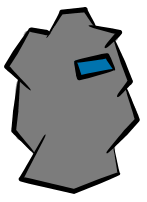 After I had some more time to figure out how to actually make the style of art things got a little better. I got a better result with inking; lines were smoother, no more splotches. But the style of art still didn’t look like I wanted it to. So I when to get some inspiration, so I went to go look at a video game. What? You thought I would look at comic book? No… that’s too obvious.
After I had some more time to figure out how to actually make the style of art things got a little better. I got a better result with inking; lines were smoother, no more splotches. But the style of art still didn’t look like I wanted it to. So I when to get some inspiration, so I went to go look at a video game. What? You thought I would look at comic book? No… that’s too obvious.
 I started to get a better idea of what I wanted the game to look like and it really showed. Things started to have that “edgy” look, but not too “edgy”. When I figured out the style, I still didn’t use Adobe Illustrator so I painted things in and but some things had a bit of a roughness to them. But it really looked so much better than where the art was from before.
I started to get a better idea of what I wanted the game to look like and it really showed. Things started to have that “edgy” look, but not too “edgy”. When I figured out the style, I still didn’t use Adobe Illustrator so I painted things in and but some things had a bit of a roughness to them. But it really looked so much better than where the art was from before.
Enter Vectors
 It was after Glitch Con where I finally purchased Illustrator and that changed production drastically. I was able to create art in the style that I wanted it in a MUCH shorter time because I was using such an inconvenient roundabout way to do things before. For comparison, it took me about 2 hours to have a polished piece of art (specifically the character art), now it takes me about 1 hour to make 3 pieces.
It was after Glitch Con where I finally purchased Illustrator and that changed production drastically. I was able to create art in the style that I wanted it in a MUCH shorter time because I was using such an inconvenient roundabout way to do things before. For comparison, it took me about 2 hours to have a polished piece of art (specifically the character art), now it takes me about 1 hour to make 3 pieces.
So that’s all of the major art shifts that the game took in terms of art and art styles. It has come a long way from when I first started making the art. I have learned a lot and hopeful the art comes across as handled well.
You also will get a chance to see the art in action firsthand this coming Monday! The demo will be released on the June 1st make sure to check back then to play Fingenace with your friends!
This past week I have been working on some concept art that I alluded to last week, but I created some failed concept art instead…
Before I get into it I haven’t really been able to work that much on them so is some leeway there, but that being said, I still failed pretty hard.
The problem with the concept art is that it doesn’t look like what the characters originally look like. Well… They do, but not exactly. For each character there is something off about them. They don’t quite line up with the original artwork. Take Bubbles for example:
There is something off about the face that is just off. Now it could be just me, but it really is bothering me when I look at it. All of the problems with the new concept art stem from one central problem. I really haven’t drawn the characters that often. After I originally created the characters there really wasn’t any time for me to practice drawing them in different poses. The only exception to this rule is Finn, because originally there was only going to be one fish in the game so I spent a longer time making Finn than the others.
But Gil, on the other hand, has another issue on top of that. The team hasn’t loved how Gil looks like for quite sometime now. As I keep hearing from my teammates he looks like “A middle aged dad with a sniper rifle” which is definitely what I don’t want Gil to be. He is supposed to be slick but right now he looks a little dopey. I have in the past tried to update Gil to be a bit more slick but he ended up looking a bit too slick for my liking.
So back to the drawing board on this one. I need to start drawing them in more than I do now, I just have to balance it with everything else.
Over the past week I have been learning new things more than I have been doing. The only thing I have to show is that I am working on some new concept art of the characters, starting with Finn. It is really important that you draw your character in multiple poses before you put in the work. That way you know how the character will look like from multiple angles. I didn’t do this in the past and I had an obscenely hard time figuring out what characters looked like. But now I am trying to fix that problem by doing that beforehand.
But really that isn’t the biggest thing that I did this past week; that I can’t show. I have been learning how to use various software, particularly Adobe products. I have access to the suite and figured that Escape Industries and my other projects could use it. So I set off to learning After Effects and a bit of Premiere. Luckily, I have access to Lynda.com so I spent a large chunk of my time over there just learning and soaking in all of the tutorials and videos they have. I still am in the process of learning these things so, again, I don’t have anything to show. But hopefully soon I should have something to show you guys as I really excited to put some things into practice!
But all of this begs the question, why do I need this skill for Escape Industries?